Top 10 Tools Every Game Designer Should Know
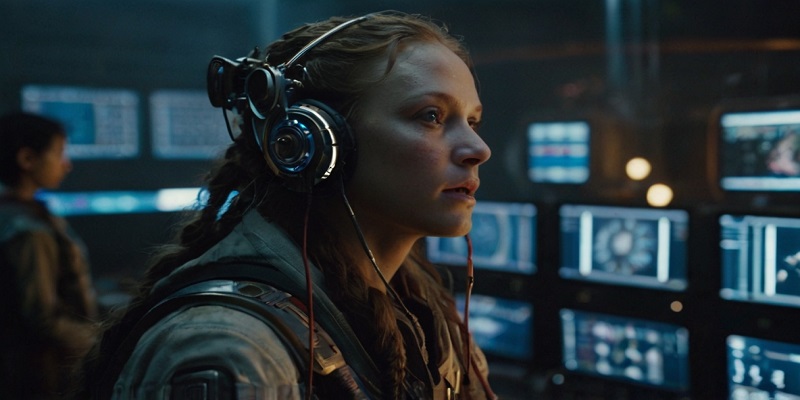
Game design is a fascinating blend of creativity, technical skill, and strategic thinking. With the rise of the gaming industry, game designers need to stay updated with the latest tools to create engaging and immersive experiences. Whether you are a seasoned game designer or just starting, knowing the right tools can make a significant difference in your workflow and the quality of your games. Here are the top 10 tools every game designer should know.
Unity
Unity is one of the most popular game development platforms in the industry. It’s known for its versatility and user-friendly interface, making it suitable for both beginners and experienced developers. Unity supports 2D and 3D game development and offers a wide range of features such as a powerful physics engine, asset store, and cross-platform support. Additionally, Unity has a large community, which means you can find plenty of tutorials, assets, and support to help you with your projects.
Unreal Engine
Unreal Engine, developed by Epic Games, is another powerhouse in the game development world. It’s particularly favored for its high-quality graphics and realistic physics. Unreal Engine is widely used in AAA game development and offers a comprehensive suite of tools for creating stunning visuals and complex game mechanics. The engine’s Blueprints system allows designers to create game logic without writing code, making it accessible to those without a strong programming background.
Blender
Blender is a free and open-source 3D modeling tool that is essential for game designers. It offers a wide range of features including modeling, rigging, animation, simulation, rendering, and compositing. Blender is highly versatile and can be used for creating both high-poly and low-poly models, making it ideal for a variety of game styles. Its robust community and extensive library of tutorials make it easier to learn and master.
Photoshop
Adobe Photoshop is a vital tool for any game designer, especially those focusing on 2D art. It’s used for creating textures, sprites, concept art, and other graphical elements. Photoshop’s extensive range of brushes, filters, and effects allows artists to achieve detailed and high-quality artwork. Additionally, its compatibility with other Adobe products like Illustrator and After Effects can streamline the design process.
Maya
Autodesk Maya is a leading 3D animation software used in game design, film, and television. It provides a comprehensive suite of tools for modeling, texturing, animating, and rendering. Its advanced features and integration with other Autodesk products make it a powerful tool for creating detailed and dynamic game assets.
ZBrush
ZBrush by Pixologic is a digital sculpting tool that is widely used in the game industry for creating highly detailed characters and environments. ZBrush’s unique approach to modeling allows artists to create intricate details and textures that would be difficult to achieve with traditional modeling tools. Its intuitive interface and powerful features make it an essential tool for character artists and anyone looking to add a high level of detail to their models.
Substance Painter
Substance Painter by Adobe is a 3D painting software that is crucial for texturing game assets. It allows artists to paint textures directly onto 3D models in real-time, providing immediate feedback and control over the final look. Substance Painter’s powerful brushes, materials, and smart masks enable the creation of highly realistic textures. It’s also compatible with most major 3D software, making it easy to integrate into existing workflows.
Trello
Trello is a project management tool that is invaluable for game development teams. It uses boards, lists, and cards to help teams organize and prioritize tasks. Trello’s intuitive interface and flexibility make it easy to keep track of progress, assign tasks, and collaborate with team members. It’s especially useful for keeping game development projects on track and ensuring that all team members are aware of their responsibilities.
GitHub
GitHub is a version control platform that is essential for collaborative game development. It allows teams to manage code repositories, track changes, and collaborate on projects. GitHub’s robust version control system ensures that all changes are recorded and can be reverted if necessary, preventing the loss of important work. Its integration with various development tools and platforms makes it a cornerstone of modern game development workflows.
GameMaker Studio
GameMaker Studio by YoYo Games is a versatile game development platform known for its ease of use and powerful features. It’s particularly popular for 2D game development but also supports 3D. GameMaker Studio offers a drag-and-drop interface, as well as a scripting language (GML) for more advanced users. Its flexibility and wide range of tools make it a great choice for both beginners and experienced developers looking to create a variety of game genres.
Conclusion
In the ever-evolving world of game design, staying updated with the latest tools is crucial. Each tool mentioned above offers unique features that can enhance your game development process. Whether you’re focusing on 2D or 3D design, project management, or collaborative development, these tools provide the foundation needed to create compelling and immersive games. By mastering these tools, game designers can streamline their workflows, enhance their creativity, and ultimately create better games. So, explore these tools, find the ones that best fit your needs, and take your game design skills to the next level.





